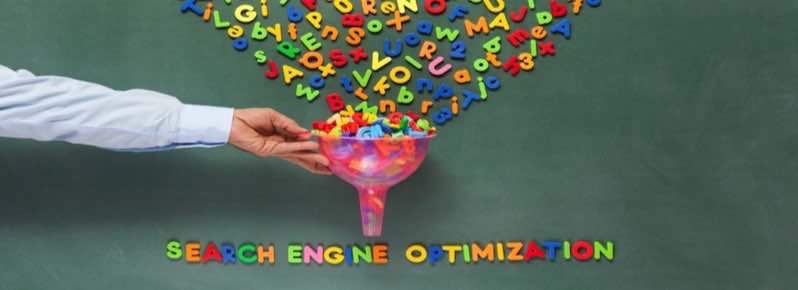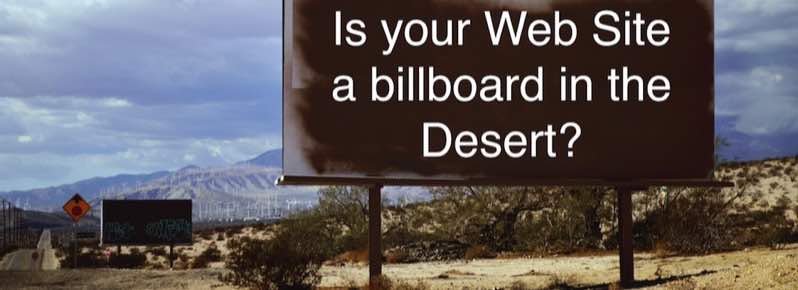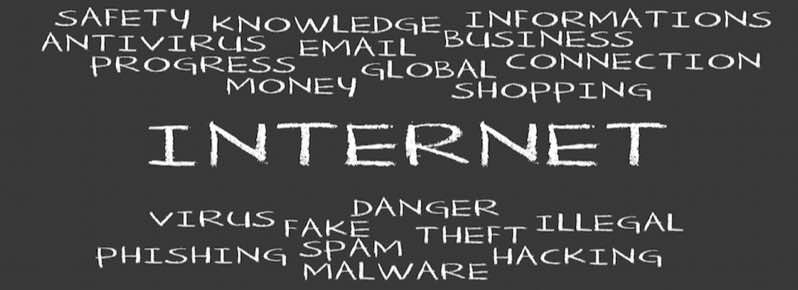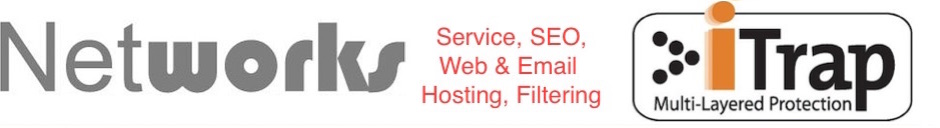
714-970-8106
Executive Summary:
Your best computer backup system is a hybrid using a (# 3.) Scheduled daily NTbackup.exe or RoboCopy backups via a batch file to an external hard disk and monthly (# 4.) "Snap Shots" using UBCD disk imaging application to a backup hard drive.
Base your decision on which solution works for you.
A local backup might look good on paper but if you are the type of person who doesn't rotate your hard drives to a safe off-premise location, then you should choose an Commercial automated back up solution.
If you are a disciplined individual and want many back ups to choose from, fast backup and restore times, then the hard drive rotation solution is your best choice.
Your best computer backup system is a hybrid using a (# 3.) Scheduled daily NTbackup.exe or RoboCopy backups via a batch file to an external hard disk and monthly (# 4.) "Snap Shots" using UBCD disk imaging application to a backup hard drive.
Base your decision on which solution works for you.
A local backup might look good on paper but if you are the type of person who doesn't rotate your hard drives to a safe off-premise location, then you should choose an Commercial automated back up solution.
If you are a disciplined individual and want many back ups to choose from, fast backup and restore times, then the hard drive rotation solution is your best choice.
Different types of users have different backup goals.
A home user might only want their email, a few documents and their family photos saved in the event of a disaster, A disaster could be theft, fire, virus or hardware failure.
A business typically wants their data accessible as-soon-as-possible. So the choice for businesses is:
A home user might only want their email, a few documents and their family photos saved in the event of a disaster, A disaster could be theft, fire, virus or hardware failure.
A business typically wants their data accessible as-soon-as-possible. So the choice for businesses is:
- daily complete backups - seven per week
- archived off site twice per month - two per month
- a monthly archive saved indefinitely - one per month
- a backup server synchronized - daily
- quarterly disaster recovery drills - quality assurance
Disaster Recovery:
Internet Backup verses an External Hard Drive Backup
Internet Backup verses an External Hard Drive Backup. Your best computer backup system is a hybrid using a #3 and #4
As the Dentist says "Only Floss the teeth you want to keep". Likewise, only back up the data you want to keep.
Here are several options to back up your computer data.
1. Commercial Online Backup software like Mozy and Carbonite
pros - easy automatic setup
cons - initial backup can take weeks, only ONE backup to a single archive. A complete restore could also take weeks
2. Incremental backups to external drives like Maxtor, Seagate, Hitachi or Western Digital
pros - easy automated setup
cons - only one backup, a single archive means if your data files are corrupted you then don't have a way to restore your data
3. Scheduled Daily Hard disk back ups - use NTbackup. one per each day of the week using AT dos command or Windows Scheduling to an External hard disk
pros - seven complete backups- one per day of the week
cons - raw / bare hard disks must be handled carefully - static electricity or rough handling can make hard disk inoperable.
4. Snap Shots - using Ghost, Acronis or Drive Image
pros - exact copy of your hard disk. FULL recovery is possible
cons - cannot be done while you work
5. Tape Backup drives
pros - can use NTbackup to save backup to a rotation of 4mm tape
cons - tape drives are expensive and 4mm tapes have a maximum 40 gigabyte capacity
6. DVD writer drives
pros - inexpensive
cons - limited 8 gigabyte storage capacity. Easily damaged
Internet Backup verses an External Hard Drive Backup
Internet Backup verses an External Hard Drive Backup. Your best computer backup system is a hybrid using a #3 and #4
As the Dentist says "Only Floss the teeth you want to keep". Likewise, only back up the data you want to keep.
Here are several options to back up your computer data.
1. Commercial Online Backup software like Mozy and Carbonite
pros - easy automatic setup
cons - initial backup can take weeks, only ONE backup to a single archive. A complete restore could also take weeks
2. Incremental backups to external drives like Maxtor, Seagate, Hitachi or Western Digital
pros - easy automated setup
cons - only one backup, a single archive means if your data files are corrupted you then don't have a way to restore your data
3. Scheduled Daily Hard disk back ups - use NTbackup. one per each day of the week using AT dos command or Windows Scheduling to an External hard disk
pros - seven complete backups- one per day of the week
cons - raw / bare hard disks must be handled carefully - static electricity or rough handling can make hard disk inoperable.
4. Snap Shots - using Ghost, Acronis or Drive Image
pros - exact copy of your hard disk. FULL recovery is possible
cons - cannot be done while you work
5. Tape Backup drives
pros - can use NTbackup to save backup to a rotation of 4mm tape
cons - tape drives are expensive and 4mm tapes have a maximum 40 gigabyte capacity
6. DVD writer drives
pros - inexpensive
cons - limited 8 gigabyte storage capacity. Easily damaged