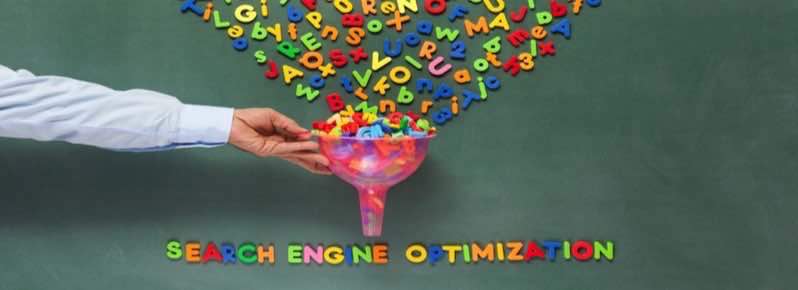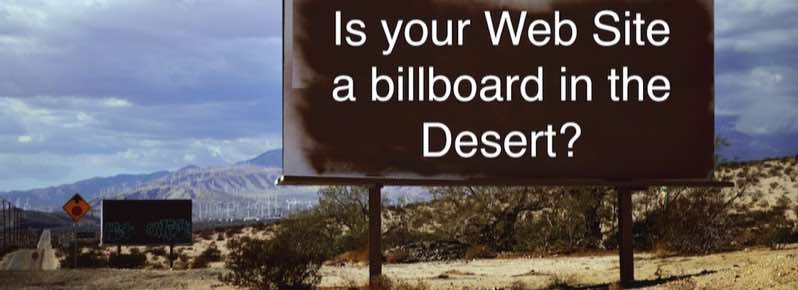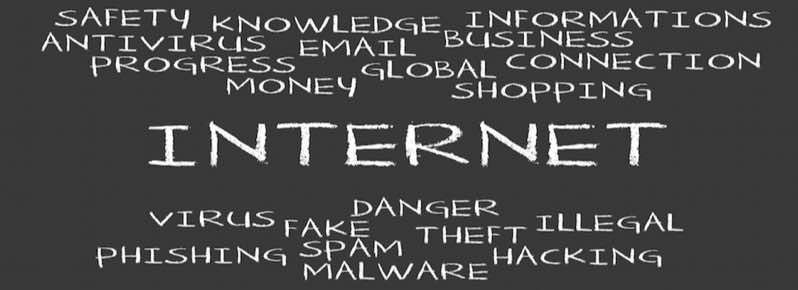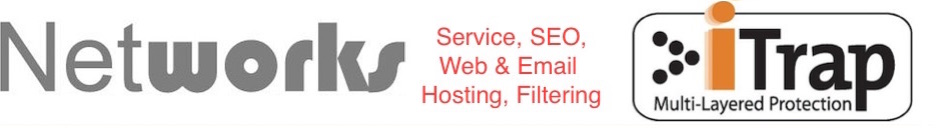
714-970-8106
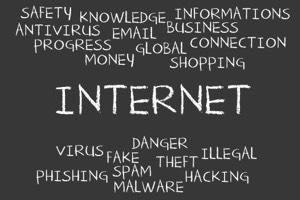
Virus Removal & Prevention
Here are some of the virus removal programs we have used to clean up an infected computer:
WARNINGS
Here are some of the virus removal programs we have used to clean up an infected computer:
WARNINGS
- Ensure you use the correct version either x32 or x64 when available
- The following should only be used by a qualified computer technician
- USE AT YOUR OWN RISK!
How to clean a horribly infected computer that will not boot - Video instructions A-Z
1. Kaspersky ISO to create a bootable antivirus recovery CD / DVD click here
2. HitmanPro - Multiple antivirus scanners to clean and remove viral infections click here to download
3. JRT Cleaner - Cleans BHO’s and other browser infections click here to download
4. ADW Cleaner - Cleans BHO’s and other browser infections click here to download
5. TDSSkiller - zaps rootkits click here to download
6. RogueKiller - resets some of Windows settings to default settings, cleans and repairs Malware damage click here to download
7. Autoruns - System Internals - use to remove startup programs - click here to download
8. Windows Repair - fixes damage caused by a Malware infection - click here to download
9. MalwareBytes - This is a great overall virus removal program click here to download
10. ASWMBR - Rootkit cleaner, fix MBR click here to download
11. ESET online scanner - virus removal - click here to download
Additional virus repair tools we like:
12. ComboFix - Cleans and repairs virus damage click here to download
13. Killswitch - Like Taskmgr.exe, but allow you to stop and remove computer infections click here to download
14. Spybot Search and Destroy - version 1.6 an oldie but goodie click here to download
15. CCleaner - cleans up most virus installation files and repairs registry after an infection click here to download
16. RKill - stops / terminates Malware click here to download
17. Zemana Antimalware click here to download
2. HitmanPro - Multiple antivirus scanners to clean and remove viral infections click here to download
3. JRT Cleaner - Cleans BHO’s and other browser infections click here to download
4. ADW Cleaner - Cleans BHO’s and other browser infections click here to download
5. TDSSkiller - zaps rootkits click here to download
6. RogueKiller - resets some of Windows settings to default settings, cleans and repairs Malware damage click here to download
7. Autoruns - System Internals - use to remove startup programs - click here to download
8. Windows Repair - fixes damage caused by a Malware infection - click here to download
9. MalwareBytes - This is a great overall virus removal program click here to download
10. ASWMBR - Rootkit cleaner, fix MBR click here to download
11. ESET online scanner - virus removal - click here to download
Additional virus repair tools we like:
12. ComboFix - Cleans and repairs virus damage click here to download
13. Killswitch - Like Taskmgr.exe, but allow you to stop and remove computer infections click here to download
14. Spybot Search and Destroy - version 1.6 an oldie but goodie click here to download
15. CCleaner - cleans up most virus installation files and repairs registry after an infection click here to download
16. RKill - stops / terminates Malware click here to download
17. Zemana Antimalware click here to download
How to repair an infected computer that won’t boot
Partition Wizard Mini Tool - repairs the MBR click here to download
How to prevent USB Flash Drive Viruses - Bitdefender Immunizer click here to download
If your computer will not boot, here are 12 Bootable Antivirus ISO’s
Use the following ISO’s to create a bootable virus removal CD / DVD
IMGburn - free ISO to DVD creator click here
1. Bitdefender Rescue CD click here
2. SOPHOS click here
3. Kaspersky click here
4. F-Secure click here
5. AVG click here
6. Dr Web click here
7. Avira click here
8. Norton Bootable Recovery Tool click here
9. Panda click here
10. COMODO click here
11. ESET click here
12. Anvisoft click here
Use the following ISO’s to create a bootable virus removal CD / DVD
IMGburn - free ISO to DVD creator click here
1. Bitdefender Rescue CD click here
2. SOPHOS click here
3. Kaspersky click here
4. F-Secure click here
5. AVG click here
6. Dr Web click here
7. Avira click here
8. Norton Bootable Recovery Tool click here
9. Panda click here
10. COMODO click here
11. ESET click here
12. Anvisoft click here
Executive Summary:
Free virus removal programs we have used to clean and repair infected computers.
How you can prevent Windows infections.
If you are not technically adept please call us and schedule an appointment. Or use the form below to contact us.
USE THE FOLLOWING AT YOUR OWN RISK!
Free virus removal programs we have used to clean and repair infected computers.
How you can prevent Windows infections.
If you are not technically adept please call us and schedule an appointment. Or use the form below to contact us.
USE THE FOLLOWING AT YOUR OWN RISK!
How to Prevent Viruses
Here are some of the virus prevention programs and settings we use to protect against Windows viruses:
WARNINGS
1. Use Firefox as a browser - click here
2. Use NoScript as a Firefox add-on - click here
3. Ensure the following are ALWAYS updated, only use direct URL’s to update; do not trust popups
Start —>
Control Panel —>
Windows Update —>
Change Settings —>
Install updates automatically (recommended)—>
OK —>
Install Updates —>
5. Never click on ANY links within ANY email
6. Scan ALL .pdf files with your Antivirus before opening or use one of these online multiple AV scanners - Jotti - Virus Total - MetaScan
7. Install a good Antivirus - free virus removal programs
8. Install the iTrap Internet Filter
Here are some of the virus prevention programs and settings we use to protect against Windows viruses:
WARNINGS
- The following should only be used by a qualified computer technician
- USE AT YOUR OWN RISK!
1. Use Firefox as a browser - click here
2. Use NoScript as a Firefox add-on - click here
3. Ensure the following are ALWAYS updated, only use direct URL’s to update; do not trust popups
- Adobe Reader - click here
- Adobe Flash - click here
- Java - click here
- Microsoft Updates - automatically run in background. How to ensure MSFT updates always are up-to-date - click here
Start —>
Control Panel —>
Windows Update —>
Change Settings —>
Install updates automatically (recommended)—>
OK —>
Install Updates —>
5. Never click on ANY links within ANY email
6. Scan ALL .pdf files with your Antivirus before opening or use one of these online multiple AV scanners - Jotti - Virus Total - MetaScan
7. Install a good Antivirus - free virus removal programs
8. Install the iTrap Internet Filter